Output on the NXT screen
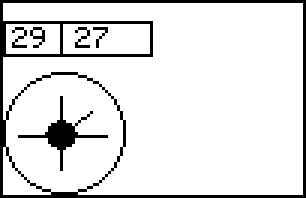
RicScript:
desc( 0, 51, 51 );
circle( 0, 20, 20, 20 );
varmap( 1,
f( 0)= 0,
f( 16)= 35,
f( 42)= 18,
f( 53)= 7,
f( 71)= 17,
f( 76)= 39,
f( 99)= 63,
f( 112)= 23,
f( 178)= 12,
f( 205)= 35 );
sprite( 2,
000000000000001000000000000000,
000000000000001000000000000000,
000000000000001000000000000000,
000000000000001000000000000000,
000000000000001000000000000000,
000000000000001000000000000000,
000000000000001000000000000000,
000000000000001000000000000000,
000000000000011100000000000000,
000000000001111111000000000000,
000000000011111111100000000000,
000000000011111111100000000000,
000000000111111111110000000000,
111111111111111111111111111111,
000000000011111111100000000000,
000000000011111111100000000000,
000000000001111111000000000000,
000000000000011100000000000000,
000000000000001000000000000000,
000000000000001000000000000000,
000000000000001000000000000000,
000000000000001000000000000000,
000000000000001000000000000000,
000000000000001000000000000000,
000000000000001000000000000000 );
copybits( 0, 2, 0, 0, 30, 25, 5, 8 );
numbox( 0, 24, 54, maparg( 1, 0 ) );
numbox( 0, 3, 51, arg(0) );
line( 0, 19, 46, 19, 56 );
line( 0, 20, 20, arg(0), maparg( 1, 0 ) );
rect( 0, 0, 46, 49, 11 );